Our advisors are always available to answer your questions and ensure you have a smooth transition to campus.
Before you start the steps below, contact your local personal advisor. Simply select your region of the world below, and send your advisor an email, Skype, WhatsApp, or WeChat message. We look forward to meeting you very soon!
Africa
China
Latin America
Middle East
North America
North Asia
Russia/Central Asia/Eastern Europe
South Asia
Southeast Asia
UK and Western Europe



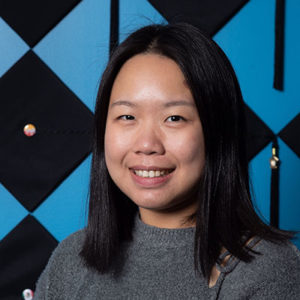
















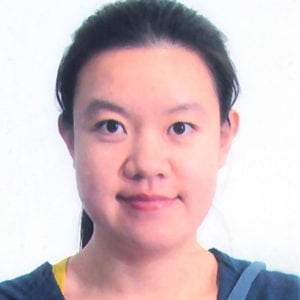



Ngoc Hoang (Vietnam)
+84 382 027 922
Whatsapp: +84 382 027 922
Skype: live:bichngoc.ufm
Email Ngoc Hoang




Sakshi Bhatia (India)
+91-995-351-0160
Whatsapp: +91-995-351-0160
Skype: arorasakshi187
Email Sakshi Bhatia





Shraddha Divekar
+91-8484039177
Whatsapp: +91-8484039177



Sweta Gharat
+91-9137133683
Whatsapp: +91-9137133683







After you receive the electronic copy of your I-20, complete the following steps before booking your visa appointment:
- Schedule a free visa information and preparation session with your personal Enrollment Advisor.
- Check that the details on your I-20 are correct (including your date of birth) and make sure your name is the same as it appears on your passport.
- Prepare the documents you will need to take to the embassy when attending your visa interview.
After you complete the above steps, you should apply for your visa as soon as possible. It requires an interview with the US Embassy and can sometimes take several weeks to schedule.
-
- Complete your Visa Application.
- Pay your I-901 (SEVIS) fee.
- Visit usembassy.gov to learn more about scheduling your visa appointment, what to expect when you arrive, and the documentation you need to take with you.
- Notify your enrollment advisor of the date and embassy location of your visa appointment.
- Watch these videos to help you apply for your visa and prepare for your interview:
You will need to complete and submit the following form(s) before your arrival:
- Immunization Requirement: Complete the mandatory health and immunization requirements. Learn more here. Documentation submitted through patient portal. TB testing required upon arrival:
- FERPA Disclosure Form: Complete this form prior to your arrival.
- UWY Liability Waiver.
Review your conditional offer letter and make sure that you have submitted all documents listed as missing.
Once all your documents are submitted, please submit your I-20 Request Form along with your financial statements as outlined in the Certificate of Finances.
The university will process your I-20 and email it to you as soon as possible – please expect a minimum of 10 business days.
As soon as you have your I-20, please Apply for Your Visa.
Pay in full two weeks before you arrive to avoid enrollment delays.
Making your payment in full two weeks before you arrive will help avoid delays with enrollment.
Make A Payment: Please visit the Wyoming International flywire portal to complete the transfer process. Please note that you cannot use a U.S. credit card or U.S. bank account.
STEP 1
Visit WyoWeb to obtain your username and initial password
For first-time users, visit wyoweb.uwyo.edu to create your WyoRecords account. It’s your portal to becoming a UW student!
Click on the blue text in the upper right-hand corner that says Obtain Username and Initial Password.
STEP 2
Create your WyoRecords account
After clicking on “Obtain Username and Initial Password,” enter your last name and date of birth as they appear on your admission letter. Then enter your university W# (found on your admit letter) and leave the last four digits of SSN field blank. Be sure you have entered all the required information and then click Submit.
Important Note: Your username and initial password will appear on the screen after your submission so be sure to remember this information. These are the credentials you will use to access WyoRecordsfor the first time and you’ll be prompted to change your password the first time you log in.
STEP 3
Log in to WyoRecords and change your password
Log in using the username and initial password you received in Step 2. You will be prompted to enter a new password after logging in for the first time. You also may be prompted to re-enter your username and new password.
You’re now ready to log in and begin your enrollment checklist! If you wish to access WyoRecords directly and bookmark it in your browser, you can access the main WyoRecords login screen here. Remember, you can always access WyoRecords from WyoWeb which is UW’s link portal to many important resources.
Important: This will become your login for many tools you will use at UW so be sure to remember it or use a secure password keeper.
We are so excited for you to join us on the University of Wyoming campus!
To ensure a smooth transition to your new home, plan to arrive on or before your official move-in day. Airport pickup is available at Laramie Regional Airport (LAR) to campus.
Once you book your flights, you must fill out the student arrival form. If your family is joining you, you must also complete the family arrival form. Please make sure to enter detailed travel and arrival information so that the on-campus team can trace your travel progress.
Move-in dates
For all application and payment deadlines as well as move-in and program start dates, please visit the Important Dates page.
Early arrivals are encouraged to communicate with the Managing Director of Wyoming International in advance (mhoferm1@uwyo.edu). Students that arrive prior to their move-in date must arrange a hotel at their own expense or must have off-campus housing accommodations prepared.
Early dorm check-in may be available during the week of move-in, however, students must submit their arrival details, at least, three weeks prior to move-in date and communicate with the Managing Director of Wyoming International in advance (mhoferm1@uwyo.edu) to do so. Additional charge apply for moving into the dorms before the move-in date.
Official Transcripts
All incoming Wyoming International students are required to submit official transcripts in-person, electronically, or by physical mail prior to or upon arrival to campus. If your transcript is not issued in English, you will need to bring an official English translation.
In-Person:
Bring transcripts to on-campus orientation. Make sure they are sealed in an envelope with a school stamp
By Mail:
Hard copy transcripts can be sent directly to the university by mail in a sealed envelope with adhesive to:
UW Admissions
1000 E. University Avenue, Dept. 3435
Laramie, WY 82071
Electronically:
If your school uses the following electronic transcript services they will be considered official:
· Credentials Solutions
· National Student Clearing House
· eScrip-Safe
· Scoir
Note: If your transcript does not list the date of graduation, please also bring proof of graduation from your secondary or post-secondary institution, such as a graduation certificate
We can connect you with your advisor before your arrival on campus:
If you have enough time before your scheduled travel, we can connect you with your advisor to arrange for a remote advising session either via e-mail or Zoom. You should then be able to register for classes. Please reach out to your Student Success Coordinator at studentservices@uwyointernational.org to learn more about your advisor and how to connect with them.
Class registration upon arrival on campus:
If you are not able to connect with your advisor before you arrive on campus, advising appointments and class schedules will be arranged upon arrival on campus. We will connect you with your advisor in person to go over your course scheduling details and you will receive all tools to register for your classes once you are here.
You’ve been admitted to the University of Wyoming, now comes the time for our Online International Pre-Arrival Orientation. In our Online orientation you will be given a brief overview of some important parts of campus, of immigration regulations, and more. The information in the Online orientation will help you as you prepare for your journey to the University!
This online orientation is REQUIRED.
Students who do not complete this online orientation prior to the start of classes will have a hold placed on their UW account which will prevent them from changing their spring classes or registering for summer or fall classes.
All Accelerator students are required to take the online math and English placement tests. We recommend doing the math placement test before arrival but students can also take the test upon arrival on campus
Follow the instructions on creating your ALEKS account and completing the Math Placement Exam.
You will complete the Oxfor Spolight English Placement Test upon arrival on campus during Orientation week. The English Language Center will help you get registered and setup for completing the test. The Oxford Spotlight results will be used for final student placement together with your academic advisor.
There are many things to consider when preparing for university, let alone moving to a new country! To make your transition to the US easier, we’ve put together a list of everyday necessities.
*LIST OF EVERYDAY NECESSITIES FOR SPRING STUDENT ARRIVALS*
If you are arriving for the spring semester, you will be arriving in Laramie during winter season, which means that temperatures will be colder than you might be used to, and we want to make sure that you have what you need in order to stay comfortable and warm. Consider bringing the following items with you if you are arriving in January:
- Warm winter coat with a hood
- Warm winter boots with good traction
- Long-sleeve shirts and pullovers
- Wool hat, gloves, a scarf, and warm socks
- Long underwear or stockings (I know this sounds funny, but you will love them!)
There are also plenty of shopping opportunities once you get here. However, you want to be in somewhat warm clothes when you arrive here in the Rocky Mountain region.
For first-year undergraduate students:
Mandatory International Student Orientation for Fall 2025 will be held on August 14 or August 21, 2025 starting at 8 am. You will receive an orientation schedule once you arrive on campus and you only need to attend one of the two sessions offered. Orientation will help you successfully kick start your academic career and you will receive a full campus tour, get help to setup your student account, and hear important information about Laramie and its wonderful community.
Following Orientation Day, first-year undergraduate students will SADDLE UP…
… Saddle Up is a required student application course that helps incoming first-year undergraduate students prepare for their programs. Saddle Up introduces students to the demands of college coursework and helps them develop critical thinking, planning, and study skills necessary for future success within the US educational system. This program also offers the students a look into the experience of an academic semester, including time management, student wellness, connection with classmates, and getting settled on campus after arrival. Housing and Dining will be offered to students during this entire week of fun and engaging activities. Students are charged an additional $400.00 for housing and dining prior to the start of classes.
Saddle Up Dates: Saturday, August 16 through Friday, August 22, 2025
For graduate and transfer students:
You may arrive as late as August 21, 2025 in order to attend mandatory International Student Orientation on Friday, August 22, 2025. Please note that if you are living in Bison Run Apartments, the earliest move in day is August 15.
Mobile Communication
We’ve partnered with campusSIMS to help connect you with mobile phone service. Get your US phone number in your home country and have service that’s ready to use as soon as you land. Order a free SIM card.
campusSIMS helps international students get connected with mobile phone service in the US. Through campusSIMS’ exclusive partner Mint Mobile, students can sign up and get their US phone number while in their home country, and have mobile phone service ready to use as soon as they land.
Students can get low-cost, reliable mobile phone service starting at as low as $15 per month that includes:
- A free SIM card
- Unlimited talk and text
- High speed data
- Nationwide coverage on the fastest, most advanced network
For more information, visit campussims.com.
Students will also receive a free campusSIMS card upon arrival.
We also have campusSIMS cards for you available on campus and will be handing them out together with an “Essentials Welcome Package”. The package includes items that will get you through the first couple of days after arriving in the US before you go shopping in Laramie, and includes towels, pillow, sheets, cosmetic items like soap, tooth brush and shampoo, etc.
International Student Loans
Embarking on your educational journey in the United States shouldn’t come with the roadblock of finding a co-signer for financial aid. Shorelight recognizes this hurdle and has proactively partnered with premier financing organizations such as MPower Financing, and Prodigy Finance. This strategic collaboration eliminates the traditional barriers international students face, such as the need for a co-signer, collateral, or an established US credit history, streamlining your path to securing educational funding.
Find the right loan organization for you on Shorelight.com.
Explore options
Center for Academic Success
A website with access to virtual tutors, career advisors, and online resources to help you throughout your university studies
Getting ready to study abroad can be challenging! Would you like some help with that?
Shorelight’s Center for Academic Success (CAS) has many free resources for you! For example, you can watch a quick webinar on Culture Shock and Mental Health, or take a short eLearning course on Obtaining Your Visa, Understanding Health Insurance, Major & Career Exploration, and so much more.
If you wish you could just ask a real person a question, you can also use the Live Chat button to reach one of our highly-trained support staff, or you can schedule a Zoom session with one of our friendly Student Success Coaches, Professional Tutors, or Career Services staff—all of whom are experts at helping international students with anything from pre-arrival support and campus life to academic subject areas and career guidance.
Don’t wait to activate your free account at CAS—you are eligible as soon as you pay your university deposit.
How to register:
Click here or scan the QR code to find our Home page.
Click the orange “Sign up now” button to request access.
On the signup form, type your given name and family name as you are registered at your university.
Type any email address that your university has on file for you (it can be a personal or university email).
Create a password with at least one special character and 6-50 characters total.
Type your password again. Write it down or save it in your browser.
Type the full name of your university, not the abbreviation. Your status must be checked.
Check the first box to accept the Terms & Conditions (feel free to read those first).
Check the last box if you wish to receive emails from us.
Click the large orange button that says, “Start your learning journey.”
After you register:
After self-registering, you’ll receive an email within two business days to let you know that your account is approved (or if not, how to fix the problem). Just follow the link to log in!
Check your spam folder if you don’t see our email within two days—or just return to the Home page linked above to try logging in with your email and password. If you encounter any trouble, just use the Live Chat button at the bottom of our Home page.
If you were pre-registered:
Some students may be admin-registered at the request of their university to save you the trouble of signing up.
If you get an email from Shorelight’s Center for Academic Success saying that your account has been created, just follow the link to complete your registration. You only need to create your password and check the boxes (Steps 5-10 above).
If you are told that you were admin-registered, but you can’t find our welcome email, just go to our Home page, click “Sign up now” and complete Steps 3-10. If you can’t guess the right email or how your name was entered, use our LiveChat to get help.
International Student Loans
Embarking on your educational journey in the United States shouldn’t come with the roadblock of finding a co-signer for financial aid. Shorelight recognizes this hurdle and has proactively partnered with premier financing organizations such as MPower Financing, and Prodigy Finance. This strategic collaboration eliminates the traditional barriers international students face, such as the need for a co-signer, collateral, or an established US credit history, streamlining your path to securing educational funding.
Find the right loan organization for you on Shorelight.com.
Center for Academic Success
A website with access to virtual tutors, career advisors, and online resources to help you throughout your university studies
Getting ready to study abroad can be challenging! Would you like some help with that? Shorelight’s Center for Academic Success (CAS) has many free resources for you! For example, you can watch a quick webinar on Culture Shock and Mental Health, or take a short eLearning course on Obtaining Your Visa, Understanding Health Insurance, Major & Career Exploration, and so much more.
If you wish you could just ask a real person a question, you can also use the Live Chat button to reach one of our highly-trained support staff, or you can schedule a Zoom session with one of our friendly Student Success Coaches, Professional Tutors, or Career Services staff—all of whom are experts at helping international students with anything from pre-arrival support and campus life to academic subject areas and career guidance.
Don’t wait to activate your free account at CAS—you are eligible as soon as you pay your university deposit.

How to register:
- Click here or scan the QR code to find our Home page.
- Click the orange “Sign up now” button to request access.
- On the signup form, type your given name and family name as you are registered at your university.
- Type any email address that your university has on file for you (it can be a personal or university email).
- Create a password with at least one special character and 6-50 characters total.
- Type your password again. Write it down or save it in your browser.
- Type the full name of your university, not the abbreviation. Your status must be checked.
- Check the first box to accept the Terms & Conditions (feel free to read those first).
- Check the last box if you wish to receive emails from us.
- Click the large orange button that says, “Start your learning journey.”
After you register:
- After self-registering, you’ll receive an email within two business days to let you know that your account is approved (or if not, how to fix the problem). Just follow the link to log in!
- Check your spam folder if you don’t see our email within two days—or just return to the Home page linked above to try logging in with your email and password. If you encounter any trouble, just use the Live Chat button at the bottom of our Home page.
If you were pre-registered:
- Some students may be admin-registered at the request of their university to save you the trouble of signing up.
- If you get an email from Shorelight’s Center for Academic Success saying that your account has been created, just follow the link to complete your registration. You only need to create your password and check the boxes (Steps 5-10 above).
- If you are told that you were admin-registered, but you can’t find our welcome email, just go to our Home page, click “Sign up now” and complete Steps 3-10. If you can’t guess the right email or how your name was entered, use our LiveChat to get help.
